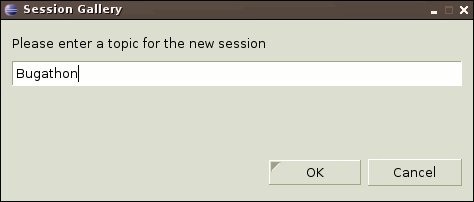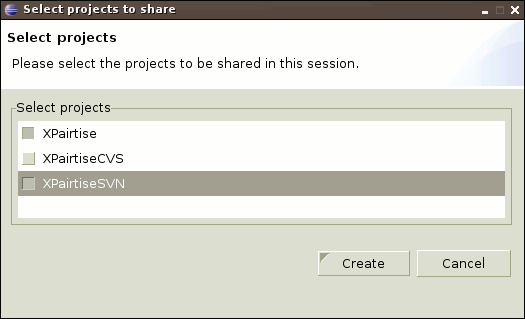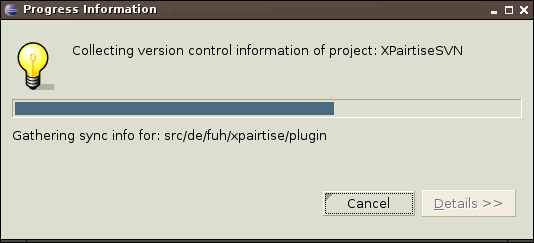Creating a new session
Pair programming workflow is defined using sessions.
You may create a new session using the context menu provided in the Session Gallery view:

Right-click anywhere in the Session Gallery to open the context menu. Select the Create Session to
begin a new session. You will now be asked to provide a topic for the new session.
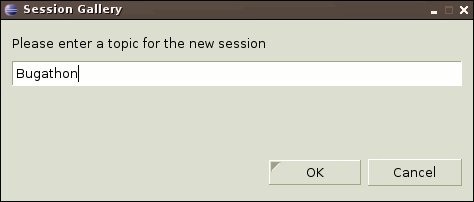
After confirming with OK, a window with a list of available projects pops up.
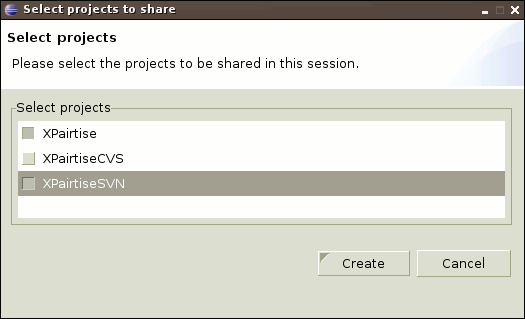
Select any projects you wish to share in this session. You may select multiple projects. Empty selections are allowed too.
You can still add additional projects to the session later. If you select version controlled projects, note that
all users that are going to participate in your session need to have access to the repository location associated
with the project too. Click the Create button to finish the process.
Depending on the number, size and type of the projects you selected and the bandwidth of your connection the
creation may take some time.
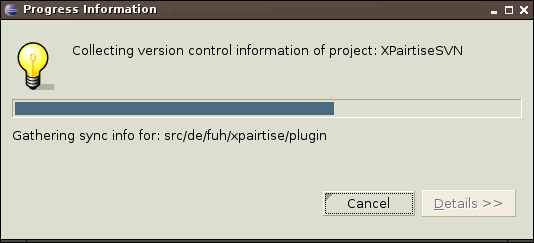
After the creation is finished, the Session Gallery will show the new session, displaying both the
session topic and the projects shared in the session.

Note that we still have no members in this session.
Your next job is to change that.