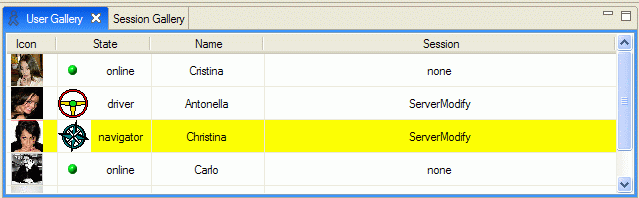Logging into the XPairtise pair programming community
Upon your successful login, the status line should show a green button
and the server port. Also, the field containing your User Account data must
show a green colored button and the status information online.
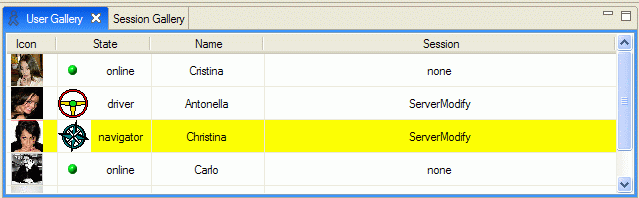
The login is handled automatically. This behaviour may be changed in the preferences dialog.
In case the connection is lost, the plug-in will try to reestablish
a connection to the server host. You may disconnect by pressing the connect/disconnect toggle button on
the lower left corner.