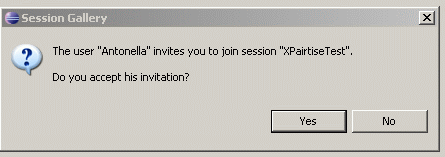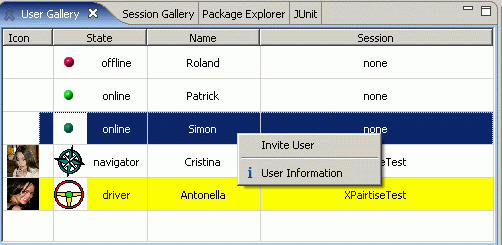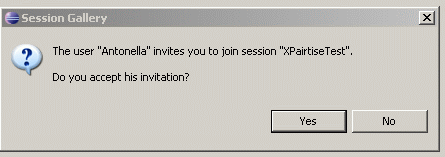Inviting users
For every session in the session gallery, users may be invited.
Depending on the current role assignments, the user being invited will be assigned a suitable role.
Highlight the user you wish to invite in the user gallery.
Right click on the highlighted line and select the Invite user option.
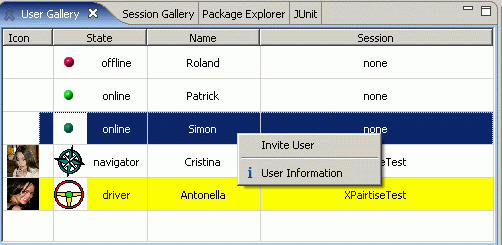
The invited user will be prompted to accept or deny the invitation.