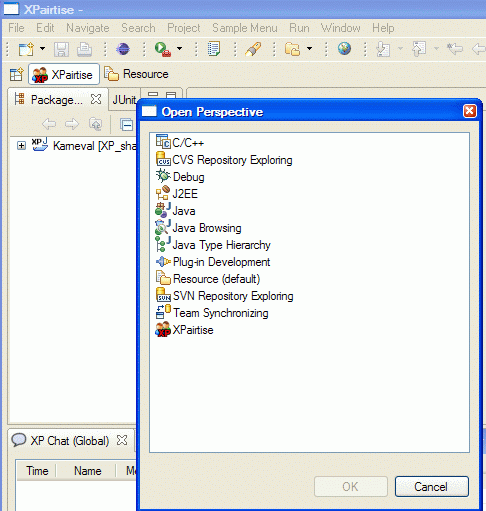Switching to the XPairtise perspective
Select Window > Open Perspective
In the Open Perspective Dialog select XPairtise
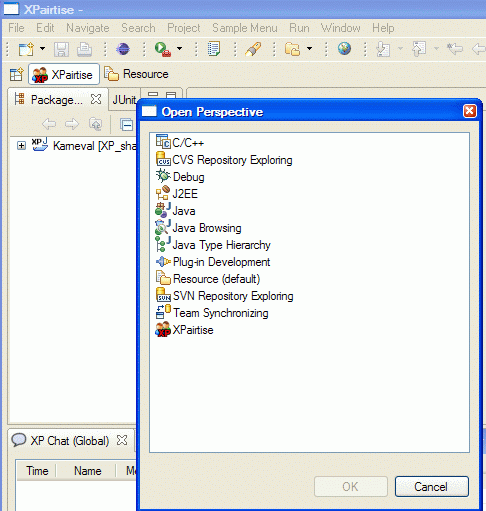
After selecting the XPairtise perspective, your workbench should look similar to the following collection of views:

We can identify five XPairtise-specific views:
- The User Gallery view showing us all users which previously set up an account in the XPairtise preference view
- The Session Gallery view listing all previously created sessions
- The Session Chat view which may still contain a log of all messages exchanges during a specific session
- The Chat view logging all messages
- The whiteboard view for drawing diagrams
All views show up on your pair programming partner's workbench as well.
Thus, the whiteboard enables you to exchange ideas using drafts, which could be
burdensome to communicate via written messages.