role change button on the lower left corner.
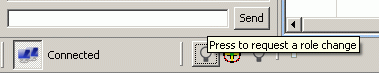
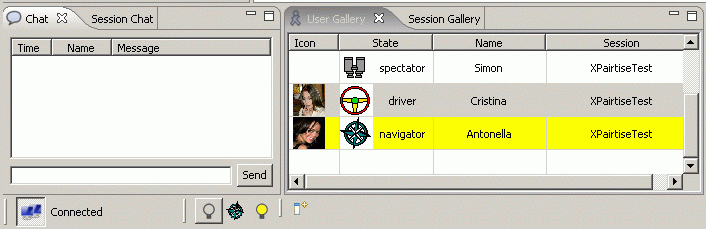
The navigator may request a role change by pressing the role change button on the lower left corner.
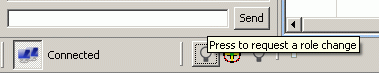
Thus the driver is notified of the role change request.
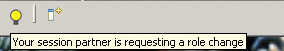
The would-be navigator cannot force a role change. She will have to wait till the driver presses the same
button to signal her consent. After the driver's consent, the roles change immediately.
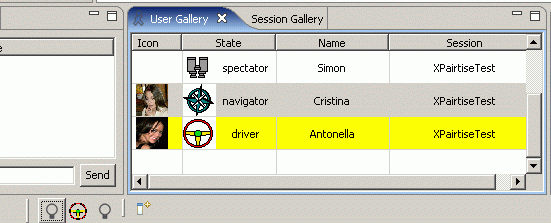
Note that a user having a spectator role will not be able to inititiate a role change. It might prove helpful to sort the user or session view according to the column header fields. Clicking on the UserId field in the user gallery, the entries in the table will be sorted according to the users identifiers.